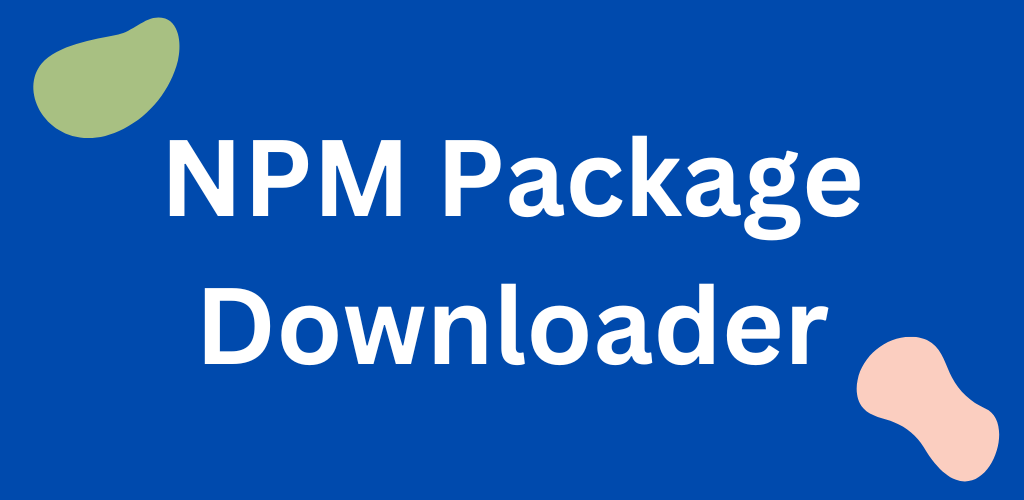You can now download npm package source code without installing the npm software on your laptop or installing node. This is very useful if you have bad internet connections and you need to reuse a package many times. You can now download the npm source code as zip and use in your projects as need arises.
Normally to use a package in your project, you would need to install node and npm package manager, then you download & install the package. If you need to use the package in another project, you have to download it again, so we are saving you this stress. With the website we would be introducing to you, all you would do is to download the package as zip once and then you can reuse it for your project many times.
Benefits of NPM Package Downloader
1. Download npmpackage as zip or tarball tgz without installing it
2. Use the package in Non nodejs project like Vanilla js projects.
3. Transfer the package to other computers or other projects
How To use a zip or tgz Package File in a Node Project
its very easy to use a downloaded or packed npm packge in a project all you need to do is
npm install ../../my-location/lodash-4.17.4.tgz
How To Download Npm Package as Zip
- Visit https://kapsave.com/npm-downloader
- Put in the npm url or package name in the input box
- Click on the download button which would list all the various versions of the package, you can then select and download the version the package you want.
Shaky Video Stabilizer Android App